In the first article of this series, a well-known (I swear!) K-pop band named FS2T helped us out with setting up our timeline for success. In this article, we’ll be looking at the quality of your audio sources.
Have you ever been prepping your edit to go to mix, but deep down you knew that your audio sources could be better quality? I’m not saying we should point any fingers but maybe we could blame that producer that told you an MP3 would be “just fine”. I’m looking at you, Jennifer.

We both know what you did; don’t try and deny it. Or maybe it was that Assistant Editor, Lance that swears no dual system sound came in for that interview, when you personally saw him trip over the Nagra on set!
Sometimes it just feels like Sabotage.

I’m here to tell you that you don’t need to settle for second-rate sound. You deserve the best! But sometimes you gotta fight for it.
In fact, just like the Beastie Boys said back in 1986, (You Gotta) Fight For Your Right (To Pure Sound). Or… Something like that.

You see, there’s a trend these days to use whatever quality is easily available and not fight for the good stuff. I’ve even heard some gnarly sounding stuff air on cable shows! So let's not get ourselves in a straight jacket we can't get out of because we used terrible audio sources.

We can absolutely strive for better, right? It’s not that we’re audio snobs, we just want audio that’s a Sure Shot.
So what’cha what’cha want? You want some clean, high quality audio sources, that’s what you want! Let's Get It Together and fight for our right to the good stuff.
Clean Dialogue
Ch-Check It Out: The most important element of any edit is the dialogue and narration. Because that’s the story! So, make sure you have those clean (with no music or effects baked in).
I’ve received many audio preps with music baked into the dialogue. If both of those elements reside in one audio file, they are not able to be separated in mix by traditional means. And if they are cut up against a music file; you’re going to end up with a mix you could best describe as Rhymin & Stealin as those songs fight against each other.
“Well, hold up”, you say. “I know you mixers have fancy tools nowadays. Can’t you just take the music out somehow?” The short answer is “yes, with a huge loss of quality”. It’s true that mixers have incredible tools like Izotope RX, but these tools are not turning water into wine. There’s only so much bandwidth available in an audio file and the best quality is always going to be from the original unaffected source. So Make Some Noise, become your post super’s worst nightmare and demand that original, clean dialogue!
What’s more, let’s avoid The Mix-Up,

which is where you mix-up which dialogue sources are best. If the audio person on set rolled dual system sound (to a Sound Devices for instance), the dual system sound is almost always going to be better quality than what is available on the camera. Why is that? Because the preamps and converters on those devices are better than the audio hardware on the camera. Plus, most of the time you’ll have access to more mic channels for your mixer, who will show you some serious Gratitude.
For all of these reasons, make sure to take the time to sync that sound back to picture and use it versus the sound on the camera.
Mono vs. Stereo
The Beastie Boys didn’t mix their music in mono. Ugh! So why should we? Let’s check our sources to ensure that everything that should be in stereo definitely is.
First off, for dialogue, narration and some effects, mono might be just fine. But music in mono is going to become problematic in the mix, especially if you’re mixing in surround.
So how do you avoid this? If you open the clip in your source monitor and it only has one waveform instead of two or more, that’s mono.

Look for the song in stereo and replace it in your timeline.
But the real pain is when you get “dual mono” files which have two or more waveforms in the source monitor but still sound mono. The way to check these is to cut them into your timeline, pan Channel 1 left and Channel 2 right and listen to see if it plays in stereo or not. If it still sounds like it’s in mono, chances are it is and you’ll need to try and track down a stereo version of it.
File Quality
Let’s see how we can avoid Triple Trouble with our third and final category.
Many finishing workflows use a proxy method where you will link back to higher quality video in finishing. But on the audio side, you’re going to want to be editing with the highest quality sources you have available since what’s in your timeline is going directly to mix.
You’ll want to make sure all your sources - whether they are narration, dialogue, music or effects - are ideally in uncompressed 24 bit, 48kHz quality or better. Professional codecs such as Prores and DNxHR usually do not compress audio. So you can be cutting using a proxy workflow and the audio attached will still be full uncompressed quality. Pretty cool! But formats such as MP3, mp4, H264 etc. compress audio, sometimes severely.
Uncompressed Audio Formats
Prores
DNxHR
WAV
AIFF
Compressed Audio Formats
AAC
MP3
MP4
H264
Therefore, you always want to pay attention to your sources. If you were given an H264 to edit with, ask if the footage was ever sent at higher quality. If you were sent an MP3 music file, ask for the music in WAV or AIFF. Then make sure you cut in the audio from those higher quality sources before you send your edit to mix.
Pass the Mic
Eventually, it will be Time to Get Ill and Pass the Mic over to your mixer.
And look, it may seem that I’m being a bit unreasonable here. But I’m really not trying bust in like your Mom, I swear!
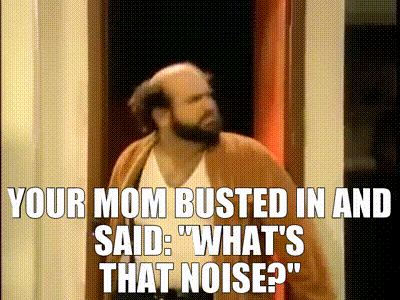
I just want your mix to keeps people’s Body Movin’ all the way To the 5 Boroughs!

Ultimately, if the quality you have is really the best quality available to tell the story, it’s all good. But, it’s worth a Slow and Low final check before you send your timeline to mix because a lot of times that music MP3 you have cut in can easily be found as a WAV or AIFF on the music library site it came from.
You want to make your mixer go from Hello Nasty to Hey Ladies? Give them the very best quality possible and they’ve got a License to Ill.

About the Author:

Michael Carr is a former editor who is Golden Trailer Award nominated. He is now Owner and President of Carrma | Creative Post Experts. Michael has worked in post production professionally for 17 years as an editor, colorist, mixer and producer, on projects for nearly all major studios and networks. He is a member of the Television Academy and Hollywood Professional Association.
***All media is used under the protection of fair use and parody.
